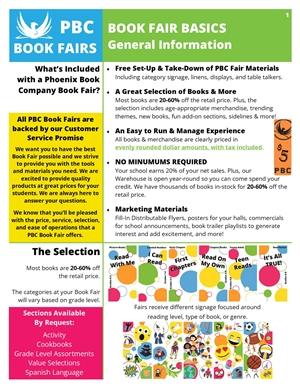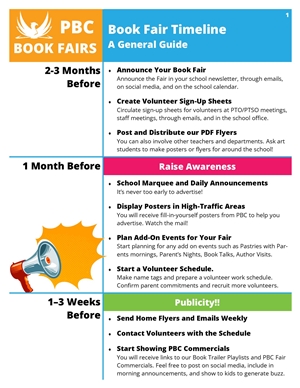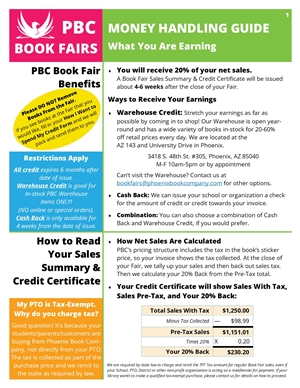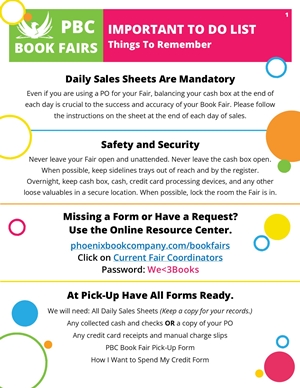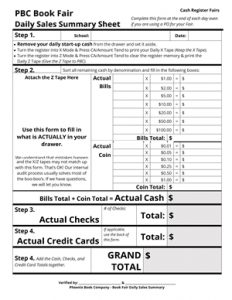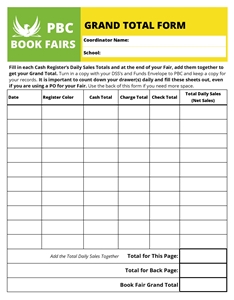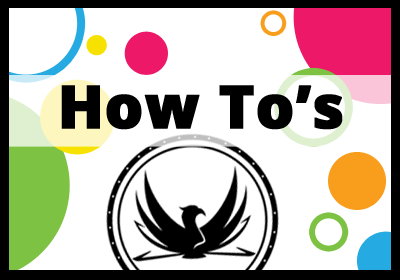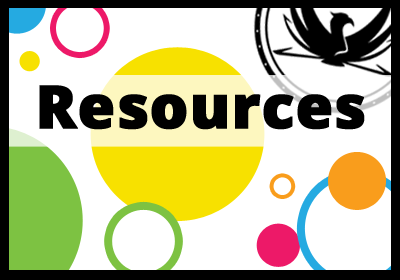Information Packet
Click below to read and download our Book Fair Information Packet.
Promote and Advertise Your Fair
After you’ve read the info packet, check out our Advertising Resources Page!
Optional Add-Ons
Cash Registers
Need more information? Please email us: bookfairs@phoenixbookcompany.com
PBC's Optional Cash Registers
While PBC's Fairs are built to run smoothly with cash boxes, we do have a limited number of cash registers available for use. We offer them on a first-come, first-served basis; so ask us early if you think you would like to use them.
A few basics about our units:
- Our cash registers are manual/keyed entry (not scanning).
- The credit card system is separate from the unit, not integrated.
- If you choose to use the cash register, you must follow the End of Day Reporting Procedure and provide us with the printed receipt reports. You will attach them to the required Cash Register Daily Sales Summary (DSS) Sheets, Found Here.
Required Cash Register Forms
Please fill out a separate DSS for each sale day of your Fair. Each register must be counted down separately.
Watch the 1 Minute Overview Video
What comes with the cash register?
Each register will come with the following:
- The Unit (must be plugged in)
- Keys/Extra Receipt Paper
- Cash Register Daily Sales Summary Sheet (DSS)
- Cash Register Grand Total Form
- Complete Manual
- Quick Start Guide
- Training Exercises Worksheet
- Links to the Video Training Series
For your convenience we've linked these resources above.
Common Troubleshooting
- Register is beeping and E10 is showing on the display:
- Problem: Printer Error
- Solution: Turn the register off, remove and replace paper, and turn it back on. Make sure printer paper lock bar is fully clicked into place.
- You pressed CA/Amt Tend or CH and the transaction was wrong.
- Problem: Wrong sale amount
- Solution: Write void on receipt, re-ring up sale.
- Problem: Pressed CA/Amt Tend, but it was a CH sale
- Solution: Make a note on the Credit Card Transactions Sheet and the register receipt and attach to the DSS.
- Problem: Entered wrong amount of cash and pressed CA/Amt Tend
- Solution: Give the customer the correct change, make a note on the register receipt and attach to the DSS.
End of Day Procedure
Each register must be balanced on separate Daily Sales Sheets (DSS).
- After sales are complete, use the coordinator key to place the register into X Mode and press CA/Amt Tend.
- Take your start-up cash out of the drawer.
- Fill out the DSS with your ACTUAL information.
- Make a copy of the completed DSS.
- Turn the register into Z Mode, press CA/Amt Tend (clears unit memory)
- Attach the X-Tape to the DSS and keep for your records.
- Attach the Z-Tape to our copy of the DSS and place in the funds envelope for PBC.
Store your start-up cash securely overnight. Leave cash registers empty and open until you are ready to begin sales.
Teacher Wish Lists
Need more information? Please email us: bookfairs@phoenixbookcompany.com
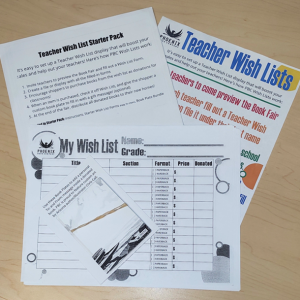
PBC's Teacher Wish List Starter Pack
If you would like, we can include our helpful Teacher Wish List Starter Pack to assist with boosting Book Fair sales while adding books to classrooms and libraries.
Included are:
- Instructions
- Book Plates
- My Wish List Forms
You can request this add-on by emailing us at bookfairs@phoenixbookcompany.com
How It Works:
- Promote the Wish Lists during the Fair, by ask shoppers if they’d like to purchase a book for a teacher or the library.
- As people shop, ask them if they’d like to purchase a book for a teacher or the library. They can choose any book from any teacher’s Wish List.
- After a book is purchased from a list, check it off the form and give the student a chance to fill out the provided custom book plate sticker with a personal To/From message.
PBC Book Bucks
Need more information? Please email us: bookfairs@phoenixbookcompany.com
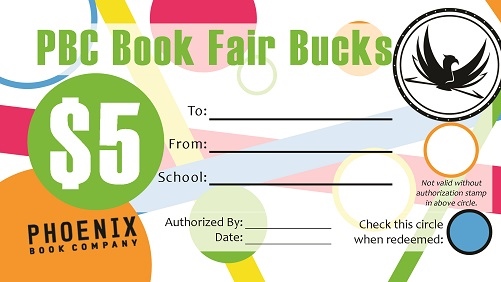
PBC Book Fair Bucks Gift Certificate Program
PBC Book Fair Bucks are a great alternative to the individual Teacher Wish Lists, as well as a fantastic “No Cash In-Hand” option for students.
What's Included:
- PBC Book Fair Bucks
- Unique Authorization Stamp
- Instructions
You can request this add-on by emailing us at bookfairs@phoenixbookcompany.com
How It Works
- Students/Parents buy the Book Bucks Certificates at checkout.
- Cashiers validate the Certificate, remove the receipt stub, and give the student/parent the Book Bucks.
- Students/Parents fill in the To/From fields, then the Book Bucks can be given to teachers or friends as a gift; or to a students as a ”No Cash In-Hand” option.
- Recipients come and shop at the Fair, using the Book Bucks like cash at purchase.
- That's it! You accept Book Bucks like cash, and the recipient can take their gift with them.